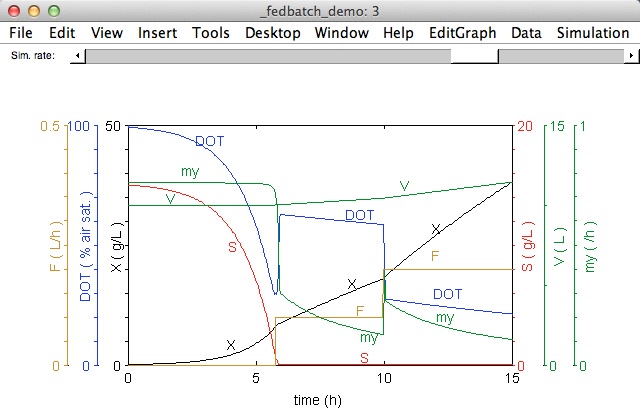|
Textbooks for downloading
Enfors: Fermentation Process Technology (2019)
This textbook (220 pages) is a considerable extension of the
previous Fermentation Process Engineering booklet, now including
also
basic biological concepts for bioreactors, sterilisation,
scale-up, and simulation algorithms. (See content).
You can download it as pdf (14.7 MB). It is intended for your personal use (see the preface).
To receive a download link, send an (empty) email to fpt@enfors.eu, and you will receive an automated reply containing a download link.
For
screen readers, a navigation system has been inluded, by
which you quickly can switch to/from figures and equation that are
referred to in
the text. ( I do not know about any system for pdf to
get graphics to display in tooltips). See preface for navigation
instructions !
Enfors: Food microbiology. An introduction to the ecology of microbial food spoilage, and food preservation methods (94 pages).
View list of content.
Download the booklet? (.pdf / 8.3 MB). In order to receive a download link, send an (empty) email to:
food.microbiology@enfors.eu, and you will receive an automated reply containing a temporary download link.
|